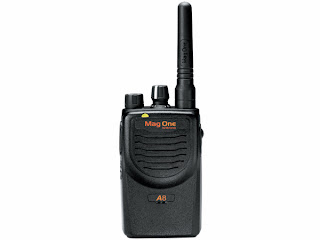The trouble with smart phones is that its hard to input text. I seem to be especially bad at this.
First on Android, and now iOS, they have built-in a microphone button on the on-screen keyboard to enable voice-to-text (dictation). I think this is the future I want to live in, but the thing is, I'm not very good at this dictating either.
I wonder if future generations will become very good at dictating or if
its so socially unacceptable that our race is destined to be typing on
these screens forever.
In any event, my issue with this voice-to-text button on the keyboard is that its buried on the keyboard. What I really want is something I can do without looking at the screen at all. Like "touch-typing" on a keyboard.
For instance, in the car, I can't afford to look down at my phone. And don't even get me started on our Ford Escape with Microsoft Sync...
Anyway, it turns out that holding the iPhone button to get to Apple's Siri gets me 'close' to what I want, but I think there's lots of room for improvement. I don't want to hold the button for a second before I can start talking. And I don't want Siri to listen for a while until she thinks I'm done...only to tell me that my request didn't make sense to her.
On my friend's new Android, the phone is "always listening". This is kinda cool (and kind of creepy), but you need to wake it up by saying something like "OK Google" which makes you feel a bit ridiculous in public (and maybe even in private).
On my ideal phone, I would instead have a physical button on the side that is devoted to voice input. This button would work like a walkie-talkie (or, perhaps less antiquated, something like that Sprint/Nextel "push to talk" feature). Only, instead of talking to a friend or a group of co-workers, I would push the button to talk to my digital assistant on the phone (Siri or Google Now). When I push the button, the phone listens. When I release the button, the phone stops listening. Its that simple. Why has no one done this?!
Aside from the physical button, I think we need all-around better conversational AI (or even just better screen-reader technology). Its really sad to me that GOOG-411 was actually better for in-car use that my JellyBean Android phone.
First one to make a phone like this will get my $.
*kshhhhh* Over *kshhhhh*
Tuesday, November 19, 2013
Thursday, November 14, 2013
The real hype cycle
But this isn't quite right. Everyone that's been in IT long enough knows that almost every technology (no matter how innovative) has its roots in some other idea/technology years before. It may have a new name. A new use case. A new distribution channel. But the technology just isn't that new.
So, I conjecture that the 'true' hype cycle doesn't end in the "Plateau of Productivity" but instead it is truly a cycle...with each iteration feeding into a NEW technology trigger (anywhere from 5-20 years down the line):
The Federal Internet Identity Service
I have been doing some learning about Trust and Identity on the internet recently, particularly the new web-style standards like OpenID, Information Cards, etc. This got me thinking (dangerous, I know)...
What if the US Government acted as trusted 3rd party? They could assign a public/private key pair to every citizen (almost like a social security number) in order to provide verification services.
Maybe they could even offer something like an OpenId server as well.
If every citizen had a secret private key, that would enable you to digitally sign anything and anyone could verify it with a high degree of trust. In fact, verifying someone's identity would be as simple as checking their signature with the government service.
Then again, pretty sure no one trusts the government except me...
What if the US Government acted as trusted 3rd party? They could assign a public/private key pair to every citizen (almost like a social security number) in order to provide verification services.
Maybe they could even offer something like an OpenId server as well.
If every citizen had a secret private key, that would enable you to digitally sign anything and anyone could verify it with a high degree of trust. In fact, verifying someone's identity would be as simple as checking their signature with the government service.
Then again, pretty sure no one trusts the government except me...
Pasting sample code into Eclipse
I recently discovered a very cool feature of the Package Explorer in the Eclipse IDE. Namely, if you copy the source for some class (say from a tutorial website), you can simply paste it directly into the Package Explorer view. It doesn't even have to be a full class. If its a snippet of code, Eclipse will create a new class file called snippet and add the code into it. Very cool.
The Cancel Cancer
Few things in computer program usage irk me the way a broken/unresponsive cancel button does. When I click "cancel" in a dialog, the dialog should instantly respond (preferably by just going away) and all the resources/jobs should be finished/closed in the background. I understand that this can be a tricky feat to pull off in some cases, especially with long-running processes, atomic transactions which require some sort of rollback, or processes that require external communication (i/o or remote requests), but I believe that every effort should be made to create a compelling and responsive experience for your users.
Know some other culprits? List 'em below in the comments:
- windows hardware manager...update/search for driver
- eclipse jobs framework
- many others that I meant to put here but don't have the time to go find
Know some other culprits? List 'em below in the comments:
Copyright Infringement and Google Notebook
I was surprised to see that my quote links weren't working at the bottom of this blog. When I investigated, I discovered that my shared notebooks had the following warning:
This notebook was flagged as violating Google Notebook Program Policies. If you feel it was flagged incorrectly, let us know.
Admittedly, when you follow the dialog to share a notebook, Google does a fair job of warning you this might happen:
But what I wonder is how to avoid this? My primary use of Google Notebook is to store relevant quotes/quips from websites for future reference. This has a couple advantages over bookmarks...
When I was at EclipseCon this Spring, I had the privilege to hear Cory Doctorow talk about copyright law and the possible societal repercussions of laws which make the majority of its population criminals.
What do you think?
This notebook was flagged as violating Google Notebook Program Policies. If you feel it was flagged incorrectly, let us know.
Admittedly, when you follow the dialog to share a notebook, Google does a fair job of warning you this might happen:
Important
When publishing a notebook that contains content from websites, please remember to respect the hard work (and legal rights) of the people that created the content. Publishing a notebook is the same as creating your own web page — don't include content in your notebook that you couldn't legally publish on your own webpage. For more information on our program policies, click here.
But what I wonder is how to avoid this? My primary use of Google Notebook is to store relevant quotes/quips from websites for future reference. This has a couple advantages over bookmarks...
- It cuts away the cruft of webpages so that I only see my notes, while still allowing me to store a simple link to the original reference for context
- It allows me to tag/organize my notes/thoughts and provides a nice search to make them retreivable
- Using the Google Notebook Firefox Extension makes all this a breeze
When I was at EclipseCon this Spring, I had the privilege to hear Cory Doctorow talk about copyright law and the possible societal repercussions of laws which make the majority of its population criminals.
What do you think?
Wednesday, November 13, 2013
Clearing the backlog
At the behest of one of our awesome interns at work, I've decided
to open the floodgates of draft posts which I've created over the past
few years. The original plan was to research each one, flush
them out, and provide some thoughtful commentary to my corner of the web. But, seeing as these posts have sat in draft mode for over 2
years, I think it's safe to say that that is not going to happen.
So if you're one of my two subscribers (I'm looking at you +Jason Melbye), then I apologize for the stream of half-baked posts that I'm about to release on your stream. That said, after browsing for a few minutes, I do think that much of the content is as relevant now as it was when I first wrote it (for better or worse). Now the only decision left is how to do it...should I back-date them to their original draft date? Release them all at once or 1-per-day?
Here goes nothing...
So if you're one of my two subscribers (I'm looking at you +Jason Melbye), then I apologize for the stream of half-baked posts that I'm about to release on your stream. That said, after browsing for a few minutes, I do think that much of the content is as relevant now as it was when I first wrote it (for better or worse). Now the only decision left is how to do it...should I back-date them to their original draft date? Release them all at once or 1-per-day?
Here goes nothing...
Subscribe to:
Posts (Atom)